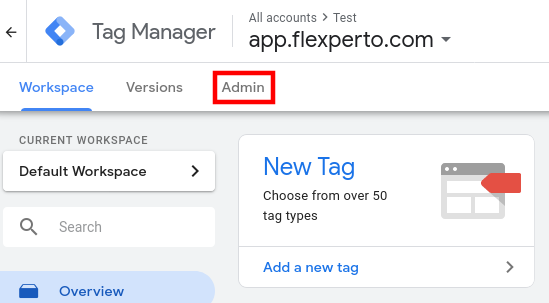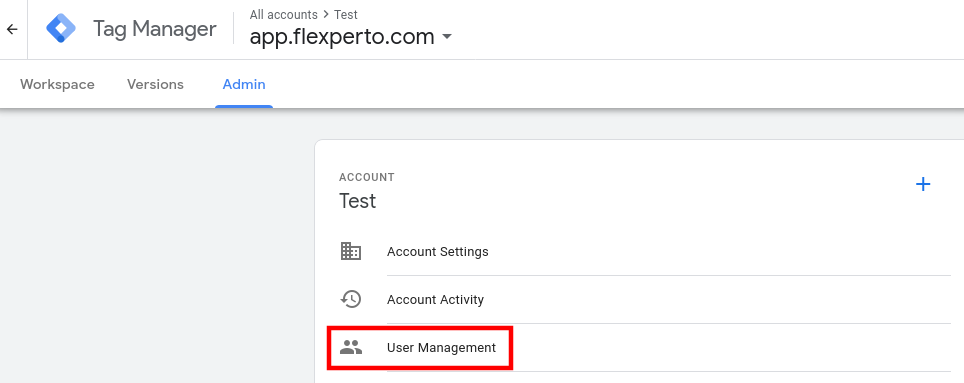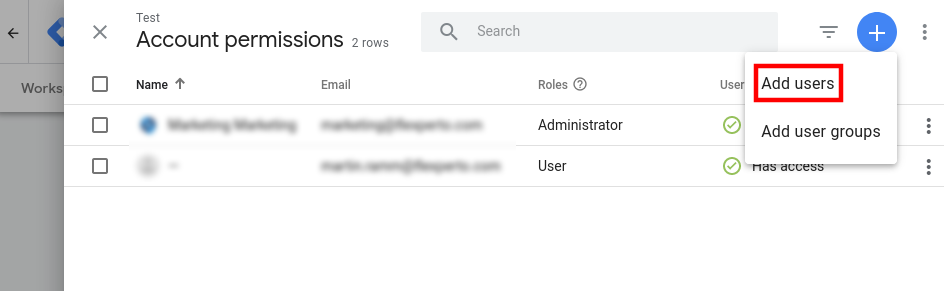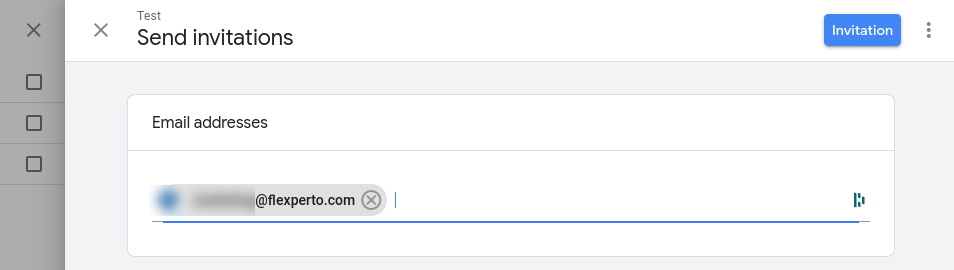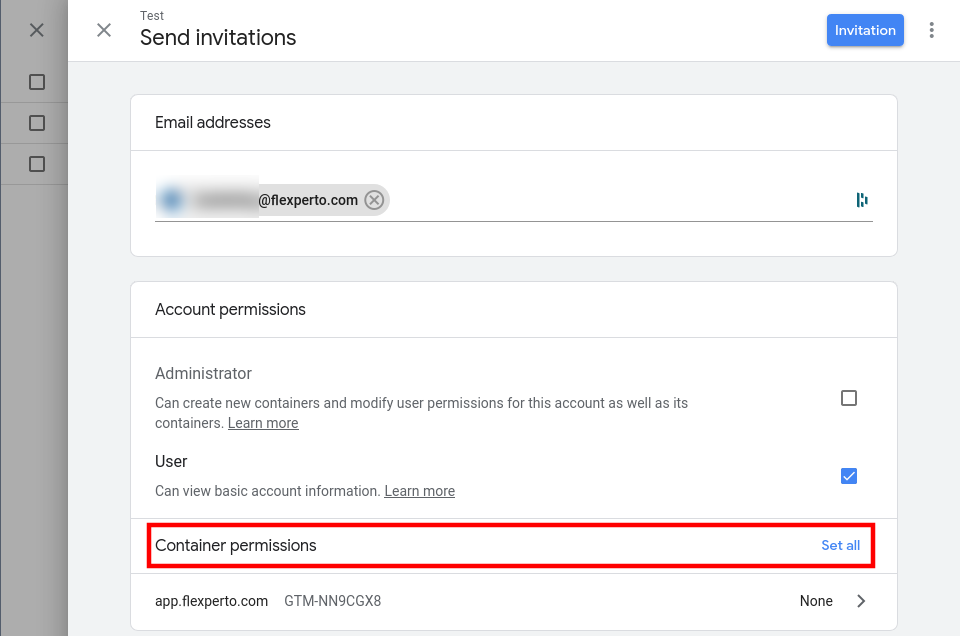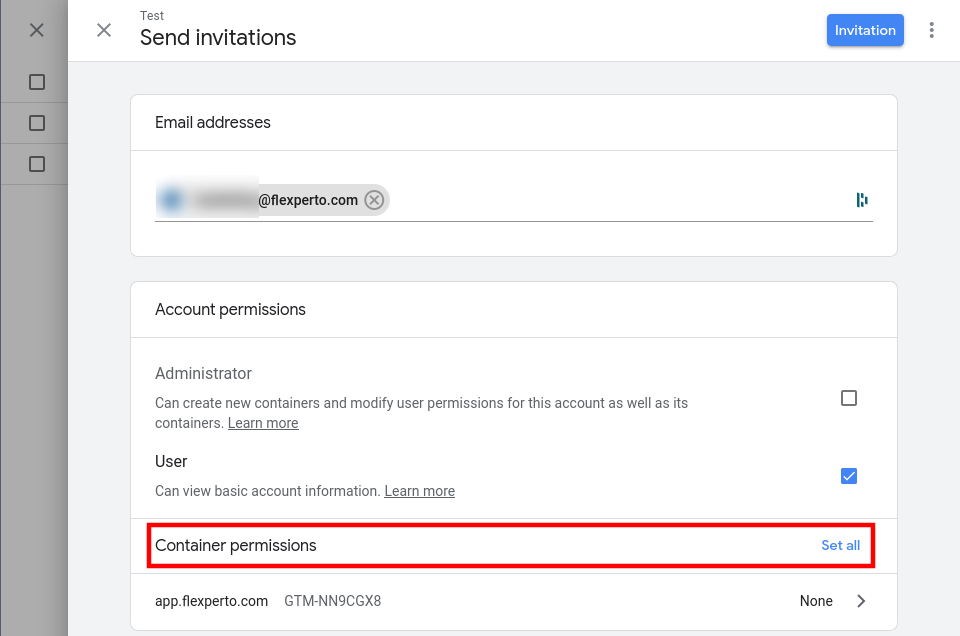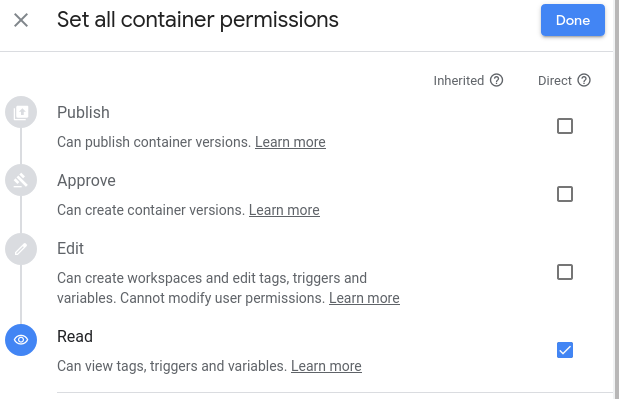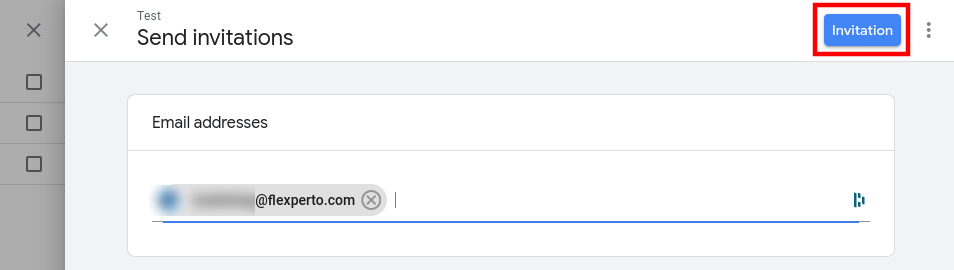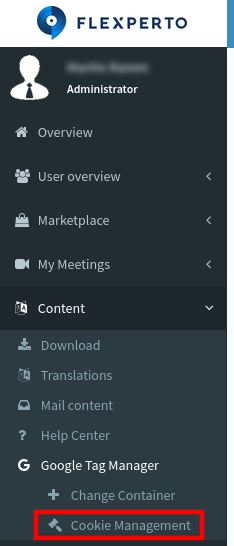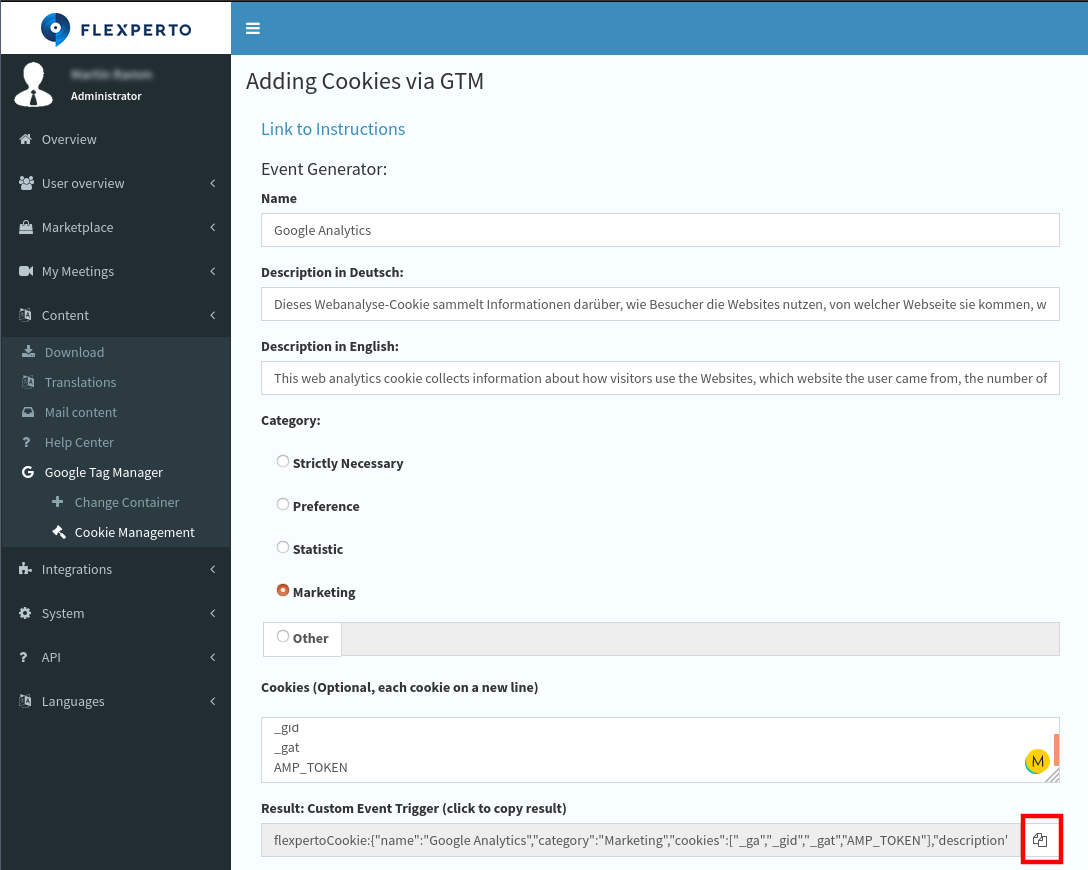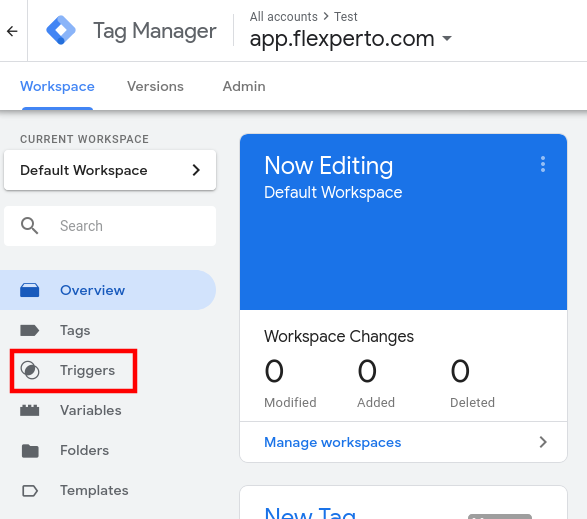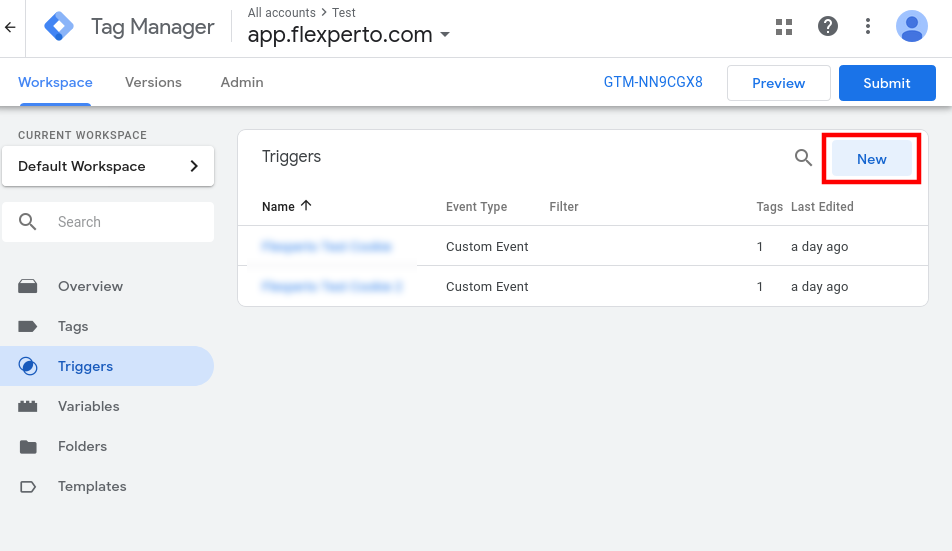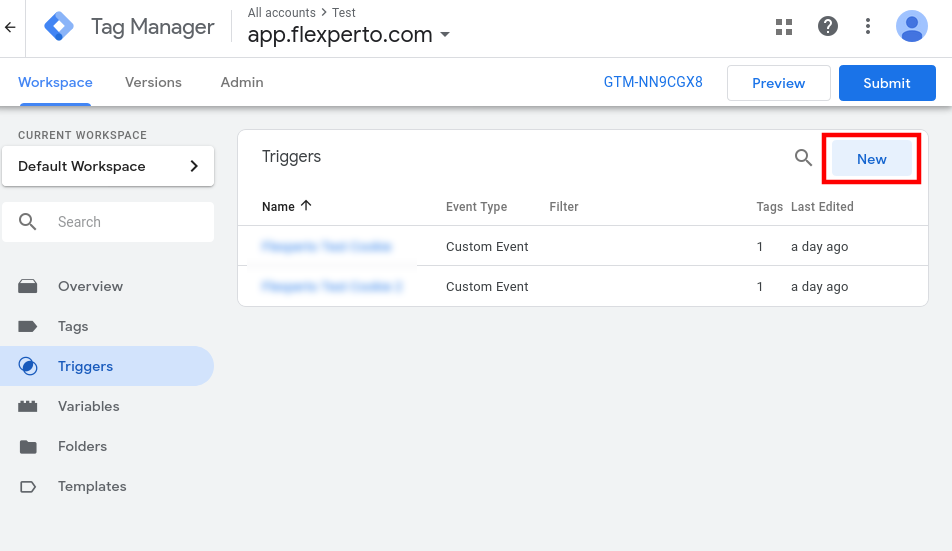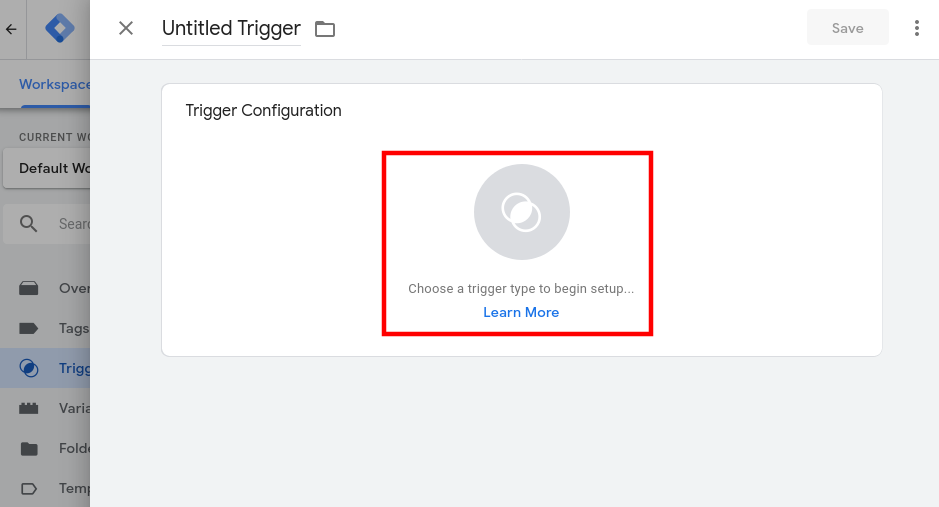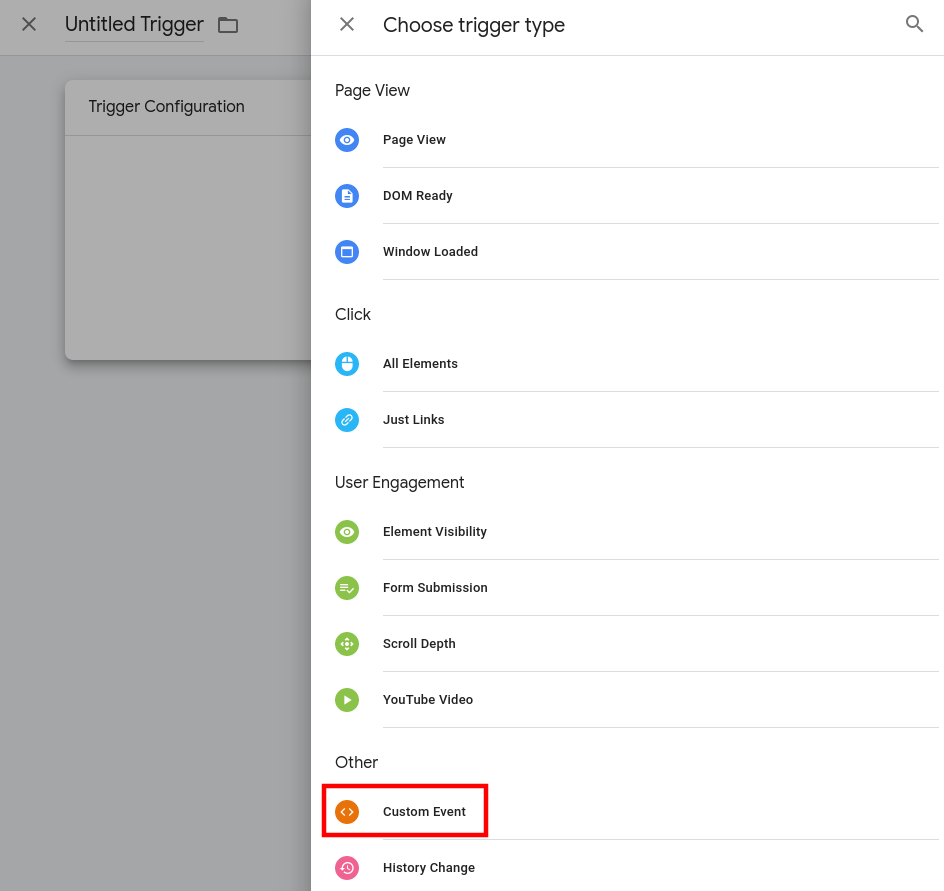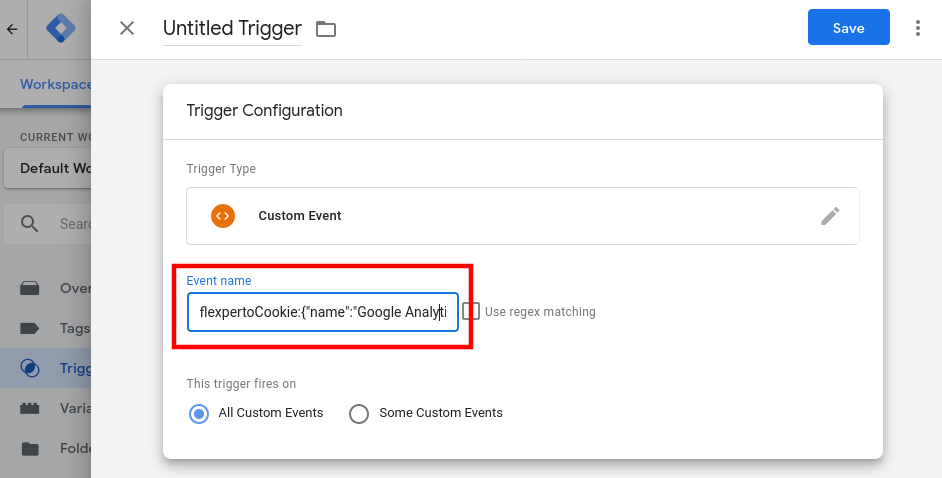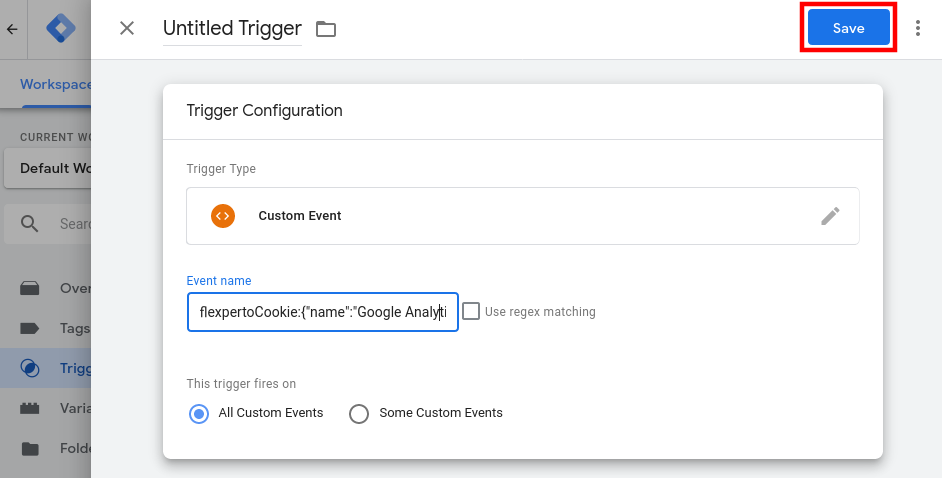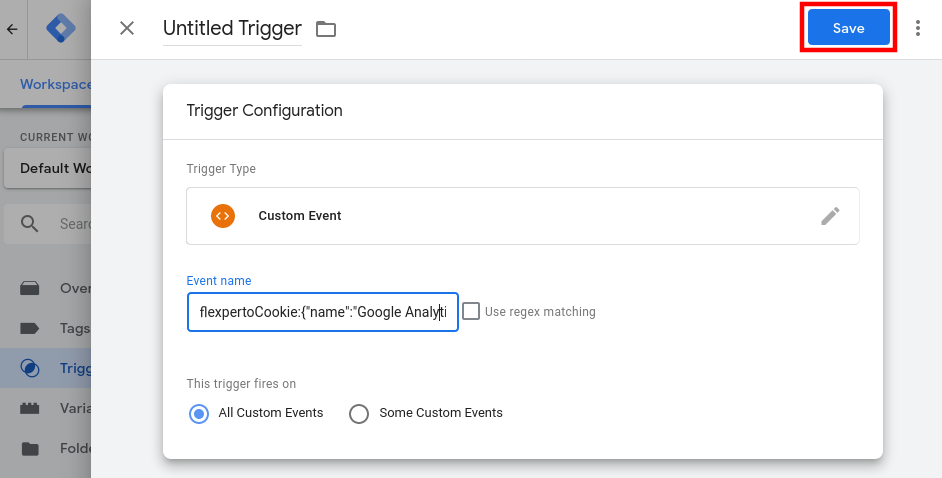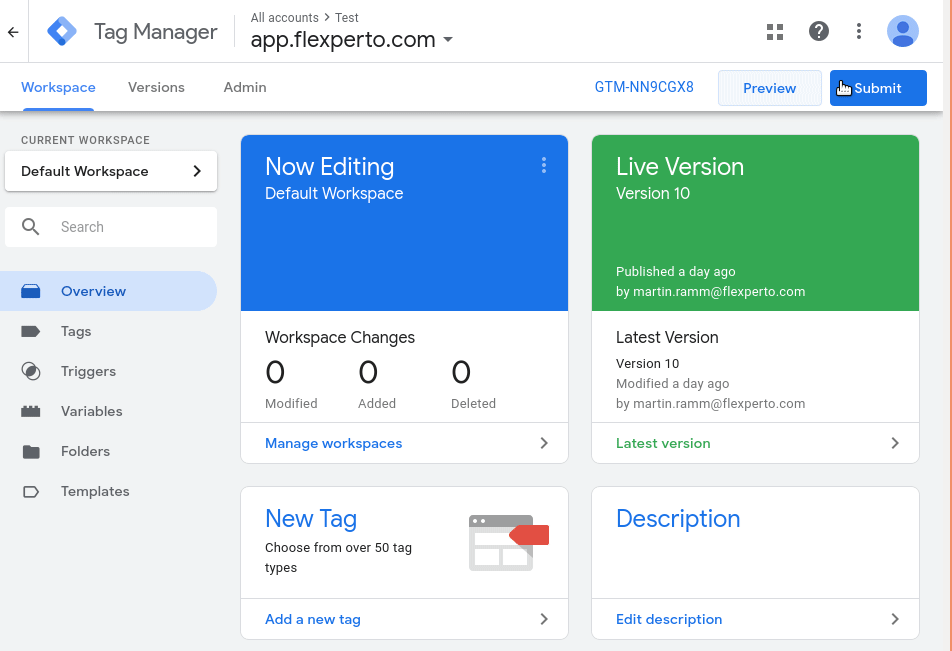...
You must have administrative access to Flexperto.
The GTM Container must have been successfully integrated with the Flexperto Platform (via Admin Panel). To do this, you must have given read-only access to the Flexperto email address you received from us. We will perform the integration for you.
Select the container you want to integrate with Flexperto
Go to Admin
Go to “User Management”
Press on the “Plus” button and “Add users”
Enter the email address provided by Flexperto
Under Container Permissions, select “Read Only” and “Done”
Press “Invitation”
...
Go to the Flexperto platform’s admin panel
Go to
Content→Google Tag Manager→Cookie ManagementFill out the form on this page with the data you want to add. Copy the resulting event trigger using the copy button
Go to https://tagmanager.google.com/, select the container integrated with Flexperto.
Select “Triggers”.
Press “New”.
Press on “Choose a trigger type to begin setup…”
Select “Custom Event”
Under “Event Name”, paste the custom event from Flexperto.
Save. When asked to name the new Trigger, give it a name.
You can now add this trigger to a tag (optional, Flexperto will add the cookie to the consent manager even without a trigger being associated with a tag).
Publish a new version to the
liveenvironment. The list in the Flexperto Cookie Manager will update within one hour to include the new entry.
...
Q: Instead of asking the user to “opt-in” to consent, can the cookie be consented to by default and the user can “opt-out” of consent?
A: No, we currently don’t support his this yet.
Q: I need to change some data of a cookie added using these instructions. How can I do this?
A: You can re-generate the cookie event name (Steps #1-#3) and then in GTM change the event name of the trigger. Within one hour, the updated cookie entry is available. Note that all users will need to give consent to the cookie again.
...
Q: What happens if the user initially consents to a cookie, but then changes their mind and revokes the consent?
A: The cookies listed under “Cookies” (in the generator) are removed and on the next page load, the GTM trigger won’t be triggered anymore causing associated tags to not load anymore.
Q: Can you add multiple containers?
A: No, we currently don’t support this yet.